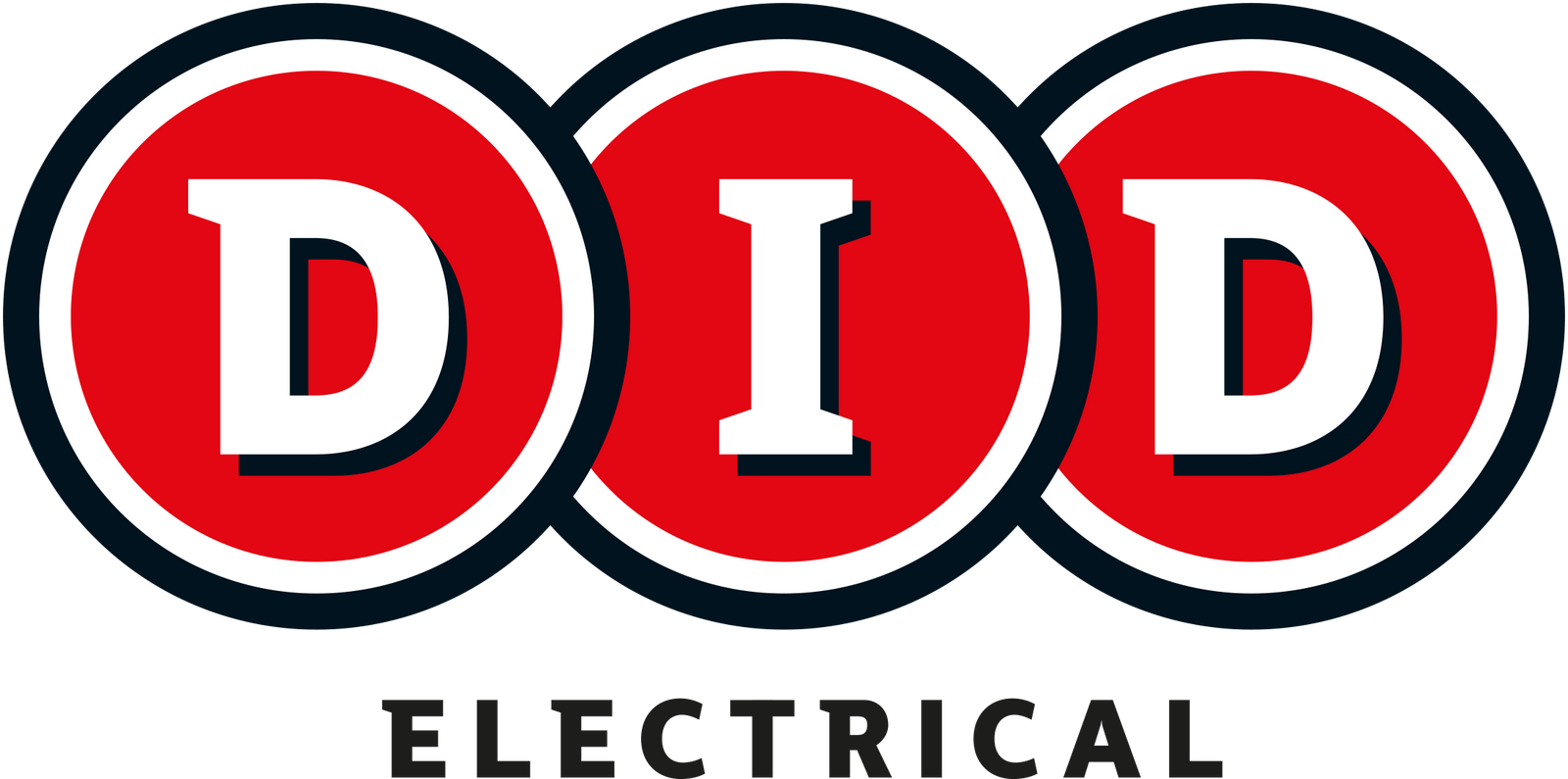TP-Link Home Mesh, Wi-Fi Boosters, and Wi-Fi Extenders
In today's fast-paced digital world, a reliable internet connection is crucial for students to stay connected, access online resources, attend virtual classes, and conduct research.
However, many students often face frustrating Wi-Fi dead zones or weak signals in their living spaces. Fortunately, there are several Wi-Fi equipment options available to enhance and optimize connectivity. In this blog post, we will explore three popular solutions: TP-Link Home Mesh, Wi-Fi Boosters, and Wi-Fi Extenders.
Home Mesh
Home Mesh is a revolutionary Wi-Fi solution designed to eliminate dead zones and provide seamless coverage throughout a home. Unlike traditional Wi-Fi routers, mesh systems consist of multiple interconnected devices that work together to create a unified network.
- Extended Coverage: With multiple mesh nodes placed strategically, TP-Link Home Mesh blankets your living space with reliable Wi-Fi signals, ensuring every corner of your home receives excellent coverage.
- Seamless Roaming: As you move from one area to another, the TP-Link Home Mesh system automatically switches your device's connection to the nearest and strongest mesh node, ensuring uninterrupted connectivity.
- Easy Setup and Management: TP-Link Home Mesh systems often come with user-friendly apps that make setup and network management a breeze, making it an excellent choice for students without technical expertise.
Wi-Fi Boosters & Extenders
Wi-Fi boosters, also known as Wi-Fi repeaters or range extenders, are simple devices that amplify the existing Wi-Fi signal, extending its range to cover areas with weak connectivity. These boosters work by receiving the original Wi-Fi signal and then rebroadcasting it to extend the coverage area and have you ready for college.
- Affordable Solution: Wi-Fi boosters are generally more budget-friendly compared to other Wi-Fi equipment options, making them a great choice for cost-conscious students.
- Plug-and-Play Setup: Setting up a Wi-Fi booster is typically as easy as plugging it into a power outlet and connecting it to your existing Wi-Fi network, eliminating the need for complex configurations.
- Suitable for Small Spaces: Wi-Fi boosters are an ideal choice for students living in dorm rooms or small apartments, where the primary concern is to improve connectivity in limited areas.
Similar to Wi-Fi boosters, Wi-Fi extenders are designed to increase Wi-Fi coverage in areas with weak signals. However, Wi-Fi extenders often offer additional features and advanced technologies.
Dual-Band and Tri-Band Support: Many Wi-Fi extenders support dual-band or even tri-band frequencies, enabling them to create separate channels for different types of data traffic, thereby reducing congestion and enhancing overall performance.
Improved Speed and Stability: Wi-Fi extenders with advanced technologies, such as MU-MIMO (Multi-User, Multiple-Input, Multiple-Output), can handle multiple connections simultaneously, resulting in better speed and stability for multiple devices.
Enhanced Security: Some Wi-Fi extenders offer additional security features like guest network support and parental controls, giving students more control over their network usage.
Leading Printer Brands: Canon, HP, and Epson
Printers have become an essential part of our lives, both in professional and personal settings. With a myriad of brands and models available, it's easy to get overwhelmed when choosing the right printer for your needs.
Whether you're a student, professional, or just someone who needs to print occasionally, understanding the key features of these brands will help you make an informed decision.
Canon: Precision and Performance
Canon has earned its reputation as a reliable and renowned printer brand, excelling in producing high-quality prints. The brand's commitment to precision and performance is evident in its printers, making them a favourite among photographers and creatives.
Canon printers often boast advanced printing technologies, such as FINE (Full-photolithography Inkjet Nozzle Engineering) and Chroma Life, which ensure excellent colour reproduction and longevity of prints.
Additionally, their range of all-in-one printers integrates scanning and copying functionalities, making them versatile solutions for homes and small offices.
HP: Innovation and Connectivity
Hewlett-Packard (HP) has been at the forefront of printer innovation for decades, continuously introducing cutting-edge technologies to enhance user experience. HP's commitment to connectivity and mobile printing options makes their printers user-friendly and efficient.
Many HP models are equipped with wireless and cloud-based printing features, allowing users to print documents and photos directly from their smartphones and tablets.
Furthermore, HP's Instant Ink subscription service ensures a seamless supply of ink, eliminating the need to worry about running out at the most inconvenient times.
Epson: Cost-effective and Eco-friendly
Epson printers have carved a niche for themselves by focusing on cost-effectiveness and eco-friendliness. With their pioneering EcoTank technology, Epson offers printers that use large, refillable ink tanks instead of traditional cartridges.
This approach not only reduces printing costs per page but also contributes to the reduction of plastic waste. Epson's commitment to environmental sustainability has earned them accolades from eco-conscious consumers and businesses alike.
Furthermore, Epson's Precision Core technology delivers exceptional print quality, making their printers popular among students and home users.
Office furniture and chairs
Office furniture plays a crucial role in creating a conducive and comfortable workspace, and for college students, this is particularly important. Among the various pieces of office furniture, ergonomic chairs stand out as a vital investment.
College students often spend long hours studying, researching, and working on assignments, which can lead to poor posture and discomfort.
Ergonomic chairs are designed to provide optimal support to the spine, neck, and arms, promoting better posture and reducing the risk of musculoskeletal issues.
By investing in ergonomic chairs, college students can significantly improve their study environment, enhance focus and productivity, and ultimately contribute to their overall well-being throughout their academic journey.
College laptops: Windows & Chromebooks
When it comes to choosing a laptop for college, students often find themselves considering two primary options: Windows laptops and Chromebooks.
Each has its strengths and caters to different needs. Windows laptops are known for their versatility, offering a wide range of software applications suitable for various academic disciplines. With more processing power and storage options, they can handle demanding tasks such as video editing and programming.
On the other hand, Chromebooks are lightweight, affordable, and known for their simplicity. They run on the Chrome OS, which emphasizes cloud-based storage and applications, making them ideal for users who primarily work online and require easy access to productivity tools.
College students must carefully assess their academic requirements and budget to make an informed decision on which type of laptop aligns best with their educational needs and preferences.
Laptop bundles include a Windows laptop, a laptop bag with a wireless mouse, Norton antivirus software, and a subscription to Office 365 for 12 months. With such bundles, users can enjoy a seamless computing experience right from the start.
The Windows laptop provides a versatile platform for various tasks, while the included laptop bag and wireless mouse offer portability and ease of use. Furthermore, the Norton antivirus software ensures enhanced security and protection against online threats, providing peace of mind for users.
Additionally, the inclusion of Office 365 with a year's subscription grants access to essential productivity tools like Word, Excel, and PowerPoint, making it a valuable asset for students, and anyone in need of a complete computing package.
Tablets and Smartphones: Essential Tools for College Students
In today's digital age, tablets and smartphones have become indispensable tools for college students. These portable devices offer a plethora of features and functionalities that can significantly enhance the academic experience.
Whether it's taking notes, accessing online resources, collaborating with peers, or managing schedules, tablets and smartphones empower students to stay organized, efficient, and connected
Digital Note-Taking and Organization:
Gone are the days of carrying bulky notebooks and pens. Tablets and smartphones equipped with note-taking apps enable students to jot down ideas, create outlines, and annotate lecture slides with ease.
The convenience of typing or using a stylus on touchscreens fosters efficient note-taking during lectures and discussions. Furthermore, these devices offer various organizational tools, like calendar apps, to help students manage assignments, deadlines, and extracurricular activities efficiently.
Access to E-Books and Educational Resources:
The digital revolution has transformed the way students access educational materials. Tablets and smartphones act as virtual libraries, granting instant access to e-books, research papers, and online resources.
With a wide range of educational apps available, students can delve into interactive learning experiences, language tools, and subject-specific tutorials, all at their fingertips.
Seamless Collaboration and Communication:
In a college environment that encourages group projects and teamwork, smartphones and tablets become valuable communication tools. Through messaging apps, emails, and collaboration platforms, students can easily connect with peers and professors to exchange ideas, share files, and work together on assignments, even when physically apart.
Multimedia Learning and Productivity:
Tablets and smartphones enrich the learning process through multimedia integration. Students can watch educational videos, access online lectures, and engage with interactive content, all enhancing comprehension and engagement.
Additionally, these devices come equipped with productivity apps for creating presentations, spreadsheets, and documents, making it easy for students to handle assignments on the go.
Ready for college FAQs
What features should I look for in a college laptop?
Look for a laptop with sufficient processing power, RAM, and storage to handle your academic tasks. A lightweight and portable design is ideal for carrying around campus. Consider battery life, connectivity options, and a comfortable keyboard for extended use.
Can I use a gaming laptop for college purposes?
Gaming laptops are often powerful, but they might be bulkier and more expensive than regular laptops. While they can handle college tasks, they may not offer the same portability and battery life as traditional laptops.
How can tablets benefit college students?
Tablets offer portability, making them great for note-taking, accessing e-books, and collaborating on projects. Many tablets come with stylus support, making it easy to annotate lecture slides and create digital artwork.
Can tablets replace laptops for all college tasks?
While tablets are versatile, they might not fully replace laptops. Some tasks, like heavy multitasking, complex software, or coding, are better suited for laptops. Tablets work well as complementary devices.
How can smartphones aid college life?
Smartphones are essential for staying connected, managing schedules, and accessing educational apps. They facilitate quick communication with peers and professors, and they can act as portable research tools.
Are there specific smartphone features to prioritize for college?
Look for smartphones with a decent camera for scanning documents or taking pictures of presentations. Good battery life, ample storage, and a reliable internet connection are also important.
Why might I need a Wi-Fi booster in college?
College campuses can have large areas with varying Wi-Fi signal strengths. A Wi-Fi booster can help extend coverage in dorm rooms or areas with weak signals, ensuring consistent internet access for your devices.
Are Wi-Fi boosters easy to set up?
Many Wi-Fi boosters are designed for easy setup. Some require a simple plug-in and configuration process, while others may involve more detailed steps. Most come with user-friendly instructions.
Do I need a printer for college?
While many colleges offer printing facilities on campus, having a personal printer can be convenient, especially for late-night study sessions or when you need to print something urgently.
Should I get an inkjet or laser printer?
Inkjet printers are versatile and suitable for occasional printing needs, while laser printers are faster and more cost-effective for high-volume printing. Consider your printing requirements before choosing.