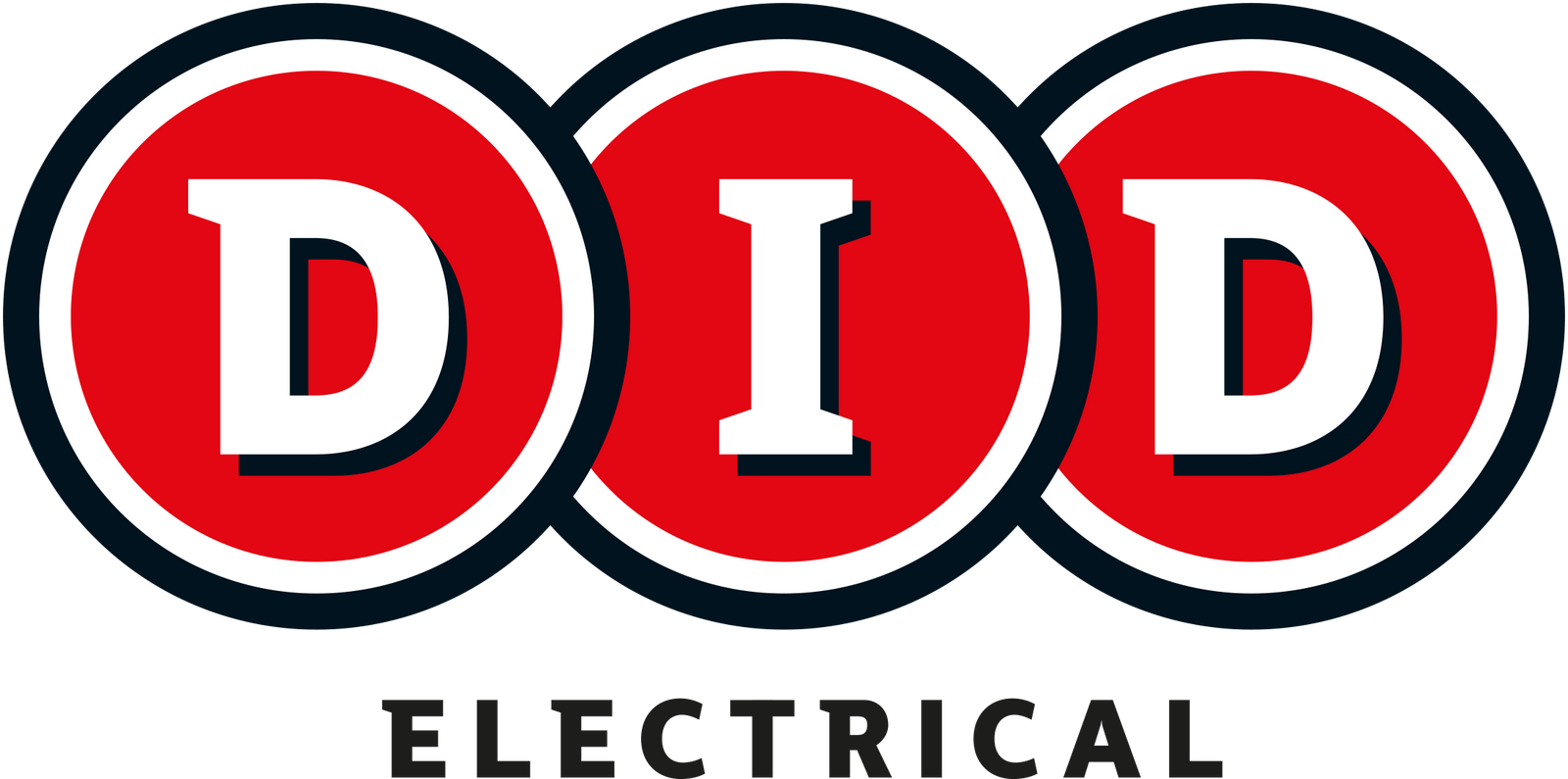You have just treated yourself to a new TV. Whether is an upgrade for the living room, the bedroom or a screen for the gaming console, you'll want to make sure it has been set-up correctly, so you get the most out of your new TV. One of the most important parts of your set-up in ensuring you have the right sound and picture programmes selected. The required settings can vary depending on the space you have your TV in. You should consider the size of the area, whether the floor is carpet or tiles and even the thickness of your new TV screen. Modern flat screens look very impressive. While their thin bezels make them a showpiece in your living room and make them easy to mount on your bedroom wall, it often restricts the space for a decent set of internal speakers. If you are shopping on a tight budget, then you may have to compromise on the sound quality for aesthetics. However, there are many ways to enhance your TVs sound quality. Alternatively, you can opt for some external speakers to give your TV a true home cinema sound quality. Before you decide to upgrade your TVs sound system with an external set of speakers, try out our tips for setting up the TVs internal sound settings below.
Setting up your TVs Internal Speakers
Each TV model and brand will have different sound settings. These are typically found in the settings section of the TV menu. You will also be able to adjust the picture settings and set-up your Wi-Fi or Ethernet connection here if you have chosen a smart TV. Go to the sound section in the settings menu. Here you will be able to choose your preferential sound setting. Try testing a few to see which is most suitable for you. This can often change depending on what you are watching. Some TVs will have an adaptive-sound or smart-sound setting. This will allow the TV to alter the sound depending on the content. It is often the most rounded setting so it can be useful if you don't want to worry about changing your settings regularly. We recommend using your TV settings menu often, so you are familiar with all its functions. Each brand and model will be different, so be sure to read the manual that came with your TV to see what options are available to you. If you cannot find your TV manual, they are often available in the support section of the supplier website to download. If you do not find the internal TV sound is adequate for what you need then you can consider improving it using external speakers or a soundbar.
Why buy a Soundbar?
Soundbars are an easy way to enhance your TVs sound. They can be particularly effective at isolating dialogue and giving a much fuller sound. This is perfect for anyone who loves watching loud action films. A soundbar can also regulate the volume levels so you won't have to turn on subtitles to catch the dialogue or turn down the volume every time there is an explosion. So it is perfect for anyone who likes late-night boxset binging! If you pair your soundbar with a sub-woofer you can get deep, clear bass which is very difficult to replicate on the standard TV speakers. The deep bass paired with strategically placed external speakers is what gives you the cinema feel at home. Drop in-store or chat to our team online about the best set-up for your TV and living space.
TV Sound for the Hard of Hearing
You can modify your TVs sound to optimise it for the hard of hearing. This may include adjusting the bass, selecting a dialogue isolating setting or connecting Bluetooth headphones in conjunction with subtitles. Each TV will have different settings which will make the sound optimal for each individual. Chat to one of our team before you purchase to ensure you will have the options to best suit your needs.
FAQs
How do I get my TV to recognize my soundbar?
Connecting an external speaker or soundbar can be done through the settings section of your TV menu. Go to Settings > Sound > Sound Output. This pathway can vary depending on the brand and model of your TV. The sound output section may also be referred to as Surround Set-up, Bluetooth connection or another variation. If you are using a Bluetooth model then consult the soundbar's manual before you attempt to connect it to your TV. Most Bluetooth models will require you to connect the soundbar using your TV settings and a sequence of buttons on the soundbar itself. Your soundbar manual will have a troubleshooting section which will be able to direct you if you are having any connectivity issues.
Does size of the soundbar matter?
The physical size of your soundbar is not as important as the power output. The power output required depends on the TV you are connecting it to and the room you are using it in. If you have a smaller screen and are using it in a bedroom or small living room then you can opt for a smaller power output. However, if you have a 55' TV or larger and you are trying to create a surround sound system for a large room then you should consider a larger power output and possibly consider pairing the soundbar with additional surround speakers and an external sub-woofer to give a more rounded home theatre sound.
Why is the background music louder than the voices on my TV?
This could be an issue with the source of your content. If you are streaming from YouTube or another site with independently created content then you may experience some sound issues. This is because the sound is not regulated and can depend on how the content was uploaded to the streaming site. You should not have a problem with DVDs, hosted services like Netflix or standard TV channels. If you are having problems with any of these then you should check the sound settings on your TV. You can also amend some sound setting through apps such as Spotify and Netflix. There are often dialogue isolating presets or you can try lowering the bass if you are finding the background noise overpowering.
How do I get more bass from my speakers?
Some speakers will have integrated sub-woofers which can be adjusted through the settings on your TV. If you opt for a home cinema system then you will likely have a separate subwoofer paired with a soundbar and additional speakers. Check out the full range of TVs and soundbars here, or drop into one of our 23 nationwide stores.