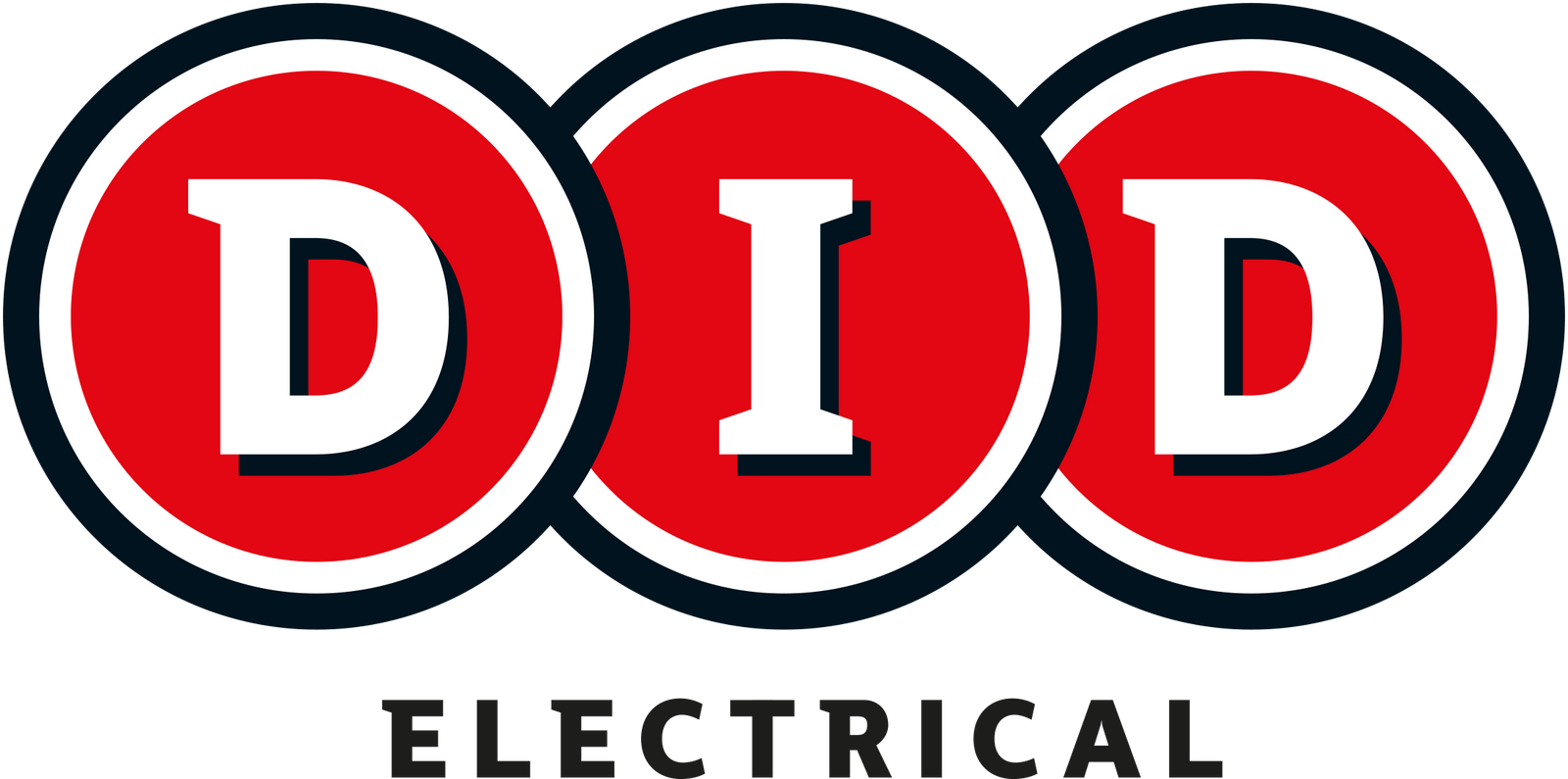Online security is one of the most important terms of the 21st century, yet it is one that very few people understand or take seriously. Keeping safe online in a world where our information is accessible to so many people should be our top priority. That is why we are creating a small guide to help you understand the power of online safety and the dangers of certain scams that can very quickly rob your important information and money if you are not careful. Read on to find out more.
What is Online Safety and Why is it Important?
In simple terms, online security is the act of staying safe online. It has many names, like cyber or e-security, but the principle of online security remains: keeping yourself and your private information safe and away from hackers or scammers. Unfortunately, there are various ways that your important information can be stolen, and oftentimes, people have no idea what to look for. For example, do you know what ‘phishing’ is? If so, did you know that there are many different types of phishing? Understanding what tricks scammers use will help you combat them in the future, keeping you and your family safe. So let’s dive right in.
What is Phishing?
Simply put, phishing is sending emails to people claiming to be from a reputable company to get that person to reveal important information. This information includes passwords and card details. It is a very popular and effective form of scam that can cost people thousands of euros if they are not careful or aware of the dangers.
There are 4 main types of phishing:
Prevention is always better than cure, so when it comes to phishing and other scams like it, we think knowing about the most common causes will help prevent you from being scammed.
- Spear phishing - Spear phishing targets a specific group or type of individual, such as a company’s system administrator. It involves the clicking of a link and the inserting of a password or important information.
- Whaling - These attacks typically target a CEO, CFO, or any CXX within an industry or a specific business. A whaling email might state that the company is facing legal consequences and that you must click the link to get more information. The link takes you to a page where you are asked to enter critical data about the company, such as tax ID and bank account numbers. If not caught, it can be very dangerous for companies large and small.
- Vishing - Vishing has the same purpose as other types of phishing attacks. The attackers are still after your sensitive personal or corporate information. This attack is accomplished through a voice call. Hence the “v” rather than the “ph” in the name. It would typically involve someone claiming to be from a large company like Microsoft or Apple stating that they have detected a virus on your computer. You’re then asked to provide credit card details so the attacker can install an updated version of anti-virus software on your computer. The attacker now has your credit card information, and you have likely installed malware on your computer.
- Email Phishing - Email phishing is the most common type and has been used since the 1990s. Hackers send these emails to any email address they can obtain. The email usually informs you that there has been a compromise to your account and that you need to respond immediately by clicking on a provided link. These attacks are usually easy to spot as language in the email often contains spelling and/or grammatical errors.
Online Security Tips for Identifying Phishing Emails
Identifying any type of scam can be difficult, but we think there are 5 key ways of spotting a phishing attempt. They are:
- Public domain: If a message is sent from a public domain, that is a clear indicator that something ‘phishy’ is going on. No legitimate company or organisation will send an email from a Gmail or an outlook account. Instead, they will likely send it from their own company domain or account.
- Misspelling the domain name: Another sign that a phishing scam is awry is a misspelling of the domain name. The issue is, some scammers will buy domain names that look like they are official; for example, an email from msonlineservices@micrsftonline.com almost looks legitimate. However, when you look a little closer, there are spelling mistakes. This is unprofessional and is a mistake that a company would never make.
- Poorly written content: You can often tell if an email or a text is a scam based on how it is written. Do you think that an Apple or Google employee would really misspell their own company name or basic words/terms? No chance. If a message is full of spelling or punctuation errors, then do not trust it.
- Attachments or links that seem unsafe: It would be wrong of us to tell you to avoid attachments in an email or a text because sometimes a legitimate email or text message will include an attachment. However, soma attachments are clearly unsafe, and if you don’t realise when you see the link, you will quickly realise it when you click on it. Always air on the side of caution because some attachments can be infected and cause serious damage to your computer.
- Urgency: Most scammers want you to act quickly to save your computer or bank account. That is because if you act quickly and with a sense of urgency, you will not have time to think about what is happening. If they can catch you off guard, then they will likely trick you.
Your Online Security: What not to share online
There is a selection of things that should not be shared online with anyone other than those you trust wholeheartedly. This is important not only for yourself but also for your children. It is better that you teach them principles like this now rather than wait for them to learn the hard way as they grow older.
Sensitive information that should never be openly shared includes your address, mobile number, car information, passwords, work history, credit status, card numbers, passport information or numbers, pin numbers, or insurance policy details. Sharing information like this can result in the possible manipulation of your information.

What is 2FA and why does it matter for online security?
2FA stands for Two-Factor Authentication, and it is a security method that requires two different forms of identification to access data. Think of it as an extra barrier of protection for your most important assets or information. Not only is 2FA important for individuals to keep their information safe, it can also help keep businesses safe.
Added Top Tips
- Try to use unique passwords as much as possible
- Log out from all services whenever possible
- Keep all of your softwareup to date so that it has the best security possible
- Beware of phishing attacks (see above)
- Have backups wherever necessary.
Online Security FAQs
Is cybersecurity important?
Yes. Cybersecurity is very important because it helps to safeguard your data against theft, scam and loss. If your information is safe, then so are you. Your online security is important in both work and personal settings. Always consider online security when sharing information or making purchases online.
What is Cyber safety (online security)?
Cyber safety is the practice of using safeguards or measures to prevent personal or criminal attacks on your accounts through social media or web browsing. It is choosing to be mindful of your online security and presence.
Is banking online safe?
Yes, banking online is very safe because banks take the security of their accounts seriously and invest a lot of money into their security measures. All bank websites are security encrypted, so your information will be difficult for anyone else to access.
How do I ensure my online security?
To ensure online security, there are several steps you can take. Firstly, use strong passwords and change them regularly. Enable two-factor authentication wherever possible. Keep your software and operating system up to date with the latest security patches. Use antivirus and firewall software. Only download software from reputable sources. Be cautious of emails from unknown senders or with suspicious attachments. Use secure websites with SSL encryption. Avoid using public Wi-Fi networks for sensitive transactions. Back up your important data regularly. Educate yourself on common online scams and phishing attempts. By following these guidelines, you can greatly reduce the risk of online security breaches and protect your personal and financial information.
Why is two-factor authentication necessary for online security?
Two-factor authentication (2FA) is necessary for online security because it adds an extra layer of protection beyond just a username and password. With traditional login credentials, a hacker only needs to guess or steal your password to gain access to your accounts. However, with 2FA, the hacker would also need access to a second factor, such as a code sent to your phone or a biometric scan, to gain access to your account. This extra layer of protection makes it much more difficult for hackers to gain unauthorized access to your accounts, even if they have somehow obtained your password. It's a simple and effective way to improve your online security and protect your personal and financial information from being compromised.
How do I make sure my kids are safe online?
To ensure your kids are safe online, there are several steps you can take. Set clear rules and guidelines for online behaviour, including what types of websites and apps are allowed. Use parental control software to monitor and filter content. Teach your children about online safety, including how to identify and avoid online predators, scams, and cyberbullying. Keep computers and other devices in a shared area of the house where you can monitor your children's online activity. Encourage your children to come to you if they encounter anything online that makes them uncomfortable or scared. By taking these steps, you can help keep your kids safe online and teach them how to use the internet responsibly.