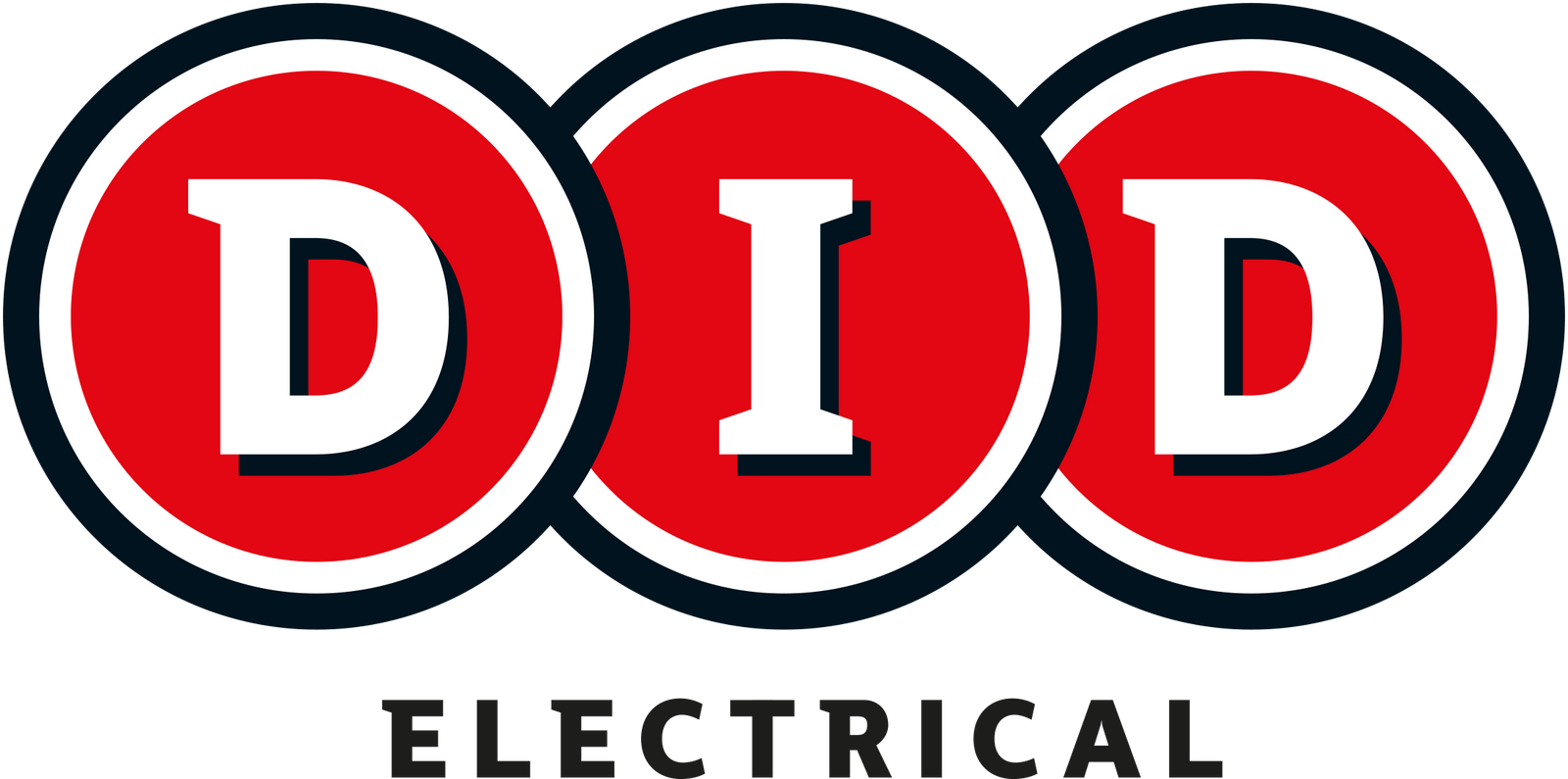Antivirus protects your laptop or tablet from viruses which can delete your data, share your private data with unknown users and corrupt the software of your computer. But what does all the terminology mean? And how can it keep you and your family safe online? What is malware?
If you have been researching internet protection software then you have probably seen the term anti-malware cropping up. But what exactly is malware? Malware is any software which is specially designed to corrupt or gain unauthorised access to your device. Your antivirus software can detect malware and will warn you when you visit a website that is deemed unsafe and help you to stay safe online.
Phishing emails
If someone is emailing you offering you millions of euros from a fund based in a foreign land that you've never been to? The likelihood is that this has been redirected to your spam folder. These emails are usually fraud emails seeking access to some of your personal information.
The sender will usually request information such as passwords, account numbers and credit card details. It's important to note that a legitimate business will not ask you to confirm this information through email as it is not secure.
These emails can often look legitimate as they might have names of banks or recognisable company names. If in doubt, do not engage with the mail and contact the company directly. Using antivirus software can protect you from fraudulent links and files within these emails.
Firewall
A firewall is the security system your antivirus uses to block malware and unauthorised access to your device. It will block untrusted external networks and monitors all your network traffic.
Your Firewall can also filter any applications which you may try to download to your laptop or tablet. So, your device is protected before and after an app has been downloaded and installed.
Parental Control
Some antivirus software packages come with a parental control feature. This allows you to block certain websites and apps, apply search filters, control the amount of time your child spends online and monitor their activity. It's a great way of limiting the amount of time your child spends online while also ensuring that they stay safe when browsing the internet.
In today's digital age, staying safe online is more important than ever before. With the rise of cybercrime and the constant threat of identity theft, it's essential to take steps to protect yourself when using the internet.
Use strong and unique passwords
One of the simplest but most effective ways to protect yourself online is by using strong, unique passwords. Don't use the same password for multiple accounts, and avoid using common words or phrases. Instead, use a combination of upper and lowercase letters, numbers, and symbols.
Keep your software up-to-date
Hackers often exploit vulnerabilities in outdated software to gain access to your computer or network. To reduce the risk of a cyber attack, make sure that your operating system, web browser, and other software are always up-to-date.
Be cautious when opening emails and attachments
Phishing emails are a common tactic used by cybercriminals to gain access to your personal information. Be wary of emails from unknown senders, and avoid opening attachments or clicking on links unless you're sure they're safe.
Use antivirus software
Antivirus software can help protect your computer from malware and other threats. Make sure that you have antivirus software installed and keep it up-to-date.
Don't overshare on social media
Be mindful of the information you share on social media. Avoid posting personal information such as your address, phone number, or date of birth, and be cautious about accepting friend requests from people you don't know.
Use two-factor authentication
Two-factor authentication adds an extra layer of security to your online accounts. With two-factor authentication, you'll need to provide a second form of verification, such as a code sent to your phone, in addition to your password.
Be cautious when using public Wi-Fi
Public Wi-Fi networks can be a breeding ground for hackers. Avoid logging into sensitive accounts when using public Wi-Fi, and consider using a VPN to encrypt your connection.
Stay Safe Online FAQs
Why is it important to stay safe online?
Staying safe online is crucial because the internet is full of potential risks, including cybercrime, identity theft, and online harassment. By taking steps to protect yourself, you can reduce the likelihood of falling victim to these threats.
What are some common online threats?
Some common online threats include phishing scams, malware and viruses, cyberbullying, and hacking. These threats can lead to financial loss, identity theft, and other serious consequences.
What can I do to protect myself online?
There are many steps you can take to protect yourself online, including using strong and unique passwords, keeping your software up-to-date, being cautious when opening emails and attachments, using antivirus software, being mindful of oversharing on social media, using two-factor authentication, using a VPN, and being cautious when using public Wi-Fi.
How can I tell if an email or website is safe?
Look for signs that an email or website is secure, such as a lock icon in the address bar or an "https" URL. Be wary of emails or websites that ask for personal information or seem suspicious in any way.
What should I do if I think my online accounts have been compromised?
If you suspect that your online accounts have been compromised, change your passwords immediately and contact the relevant companies or organizations to report the issue. You may also want to consider using credit monitoring services to keep an eye on your financial accounts.