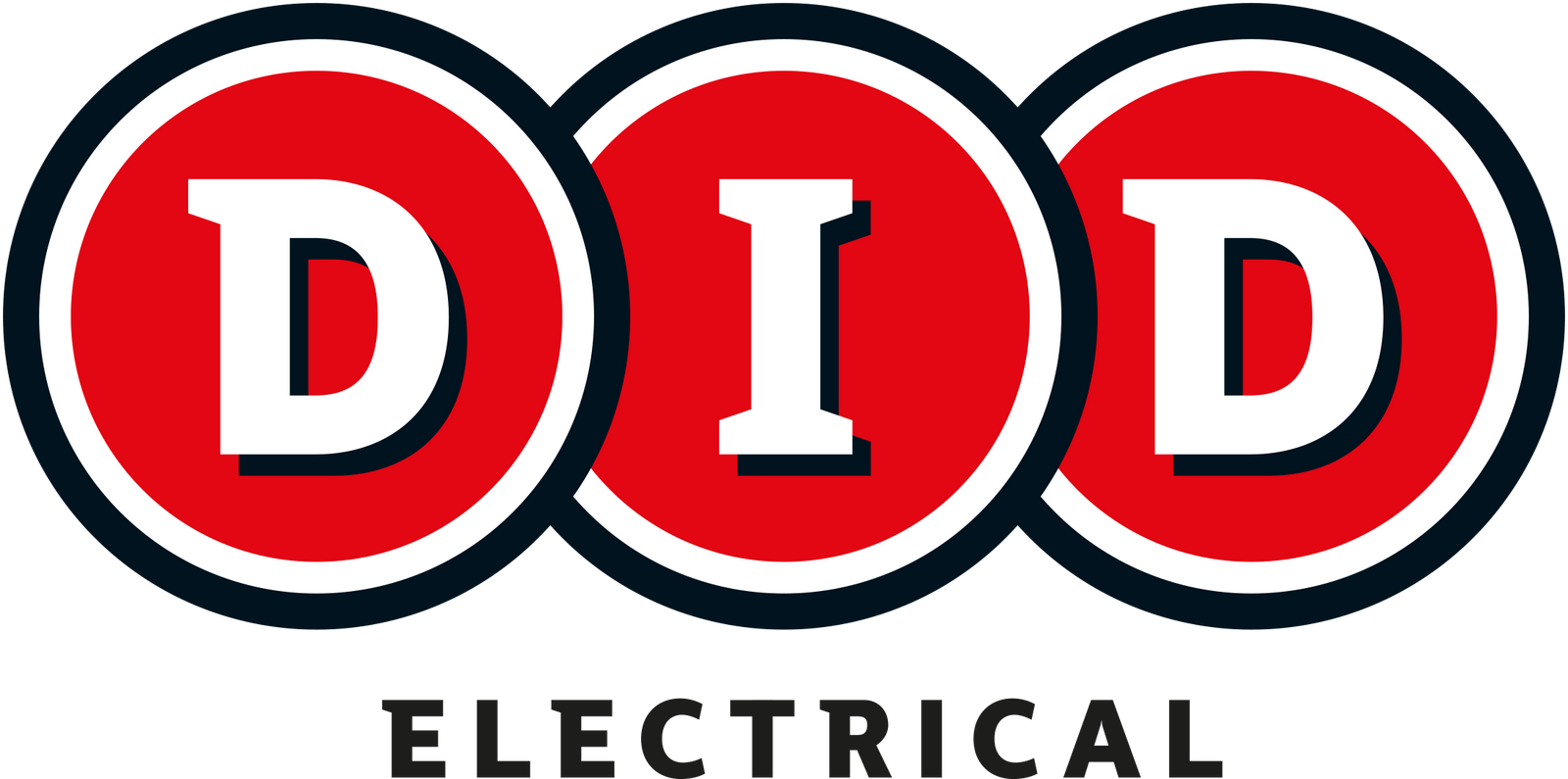Tablets have become an integral part of our daily lives. They allow us to stay connected, work, and entertain ourselves on-the-go. However, with so many different models and brands available, it can be overwhelming to choose the right one. In this buying guide, we'll discuss the key factors to consider when buying a tablet, so you can make an informed decision.
Operating System
The first factor to consider when buying a tablet is the operating system (OS) it runs on. The most common tablet operating systems are iOS (Apple), Android (Google), and Windows (Microsoft). iOS is known for its user-friendly interface, high-quality hardware, and seamless integration with other Apple devices. Android offers a wide variety of devices at different price points, with more customization options than iOS. Windows tablets are ideal for those who need to use desktop applications on the go, but they tend to be more expensive and have shorter battery life.
Screen Size and Resolution
The size and resolution of the screen are important factors to consider when buying a tablet. Tablets come in a range of sizes, from 7 inches to 13 inches, with 10 inches being the most popular. Smaller tablets are more portable, while larger ones offer more screen real estate for work or entertainment. The resolution of the screen is also important, as it determines the clarity and sharpness of the display. Look for a tablet with a resolution of at least 1920 x 1080 pixels, also known as Full HD.
Processing Power
The processing power of a tablet is determined by its CPU (central processing unit) and RAM (random access memory). A faster CPU and more RAM will provide smoother performance and allow you to multitask more efficiently. If you plan to use your tablet for gaming, video editing, or other intensive tasks, look for a tablet with a powerful CPU and at least 4GB of RAM.
Storage Capacity
The amount of storage on a tablet determines how many apps, photos, and files you can store on the device. Tablets typically come with 32GB, 64GB, or 128GB of storage, with some models offering expandable storage via a microSD card slot. If you plan to store a lot of media on your tablet, look for one with at least 64GB of storage.
Battery Life & Conectivity
Battery life is an important consideration for any mobile device. Tablets with larger batteries tend to have longer battery life, but also tend to be heavier. Look for a tablet with a battery life of at least 8-10 hours, which should be sufficient for a day of regular use.
Most tablets come with Wi-Fi connectivity, which allows you to access the internet and download apps. Some tablets also offer cellular connectivity, which allows you to use the tablet on the go, without the need for Wi-Fi.
Apple iPads
Apple's iPad has been a game-changer in the tablet market since its debut in 2010. With its sleek design, powerful hardware, and user-friendly interface, the iPad has become the go-to tablet for millions of users worldwide.

iPad Air
The iPad Air is Apple's mid-range iPad, offering a balance between performance and price. It features a 10.9-inch Retina display, a powerful A14 Bionic chip, and support for Apple Pencil and Magic Keyboard. The iPad Air also comes with Touch ID for secure authentication, and up to 256GB of storage.
iPad Mini
The iPad Mini is Apple's smallest iPad, with a compact 7.9-inch Retina display. It features an A15 Bionic chip, support for Apple Pencil, and up to 256GB of storage. The iPad Mini is perfect for those who want a smaller, more portable tablet that still packs a punch.
iPad
The iPad is Apple's entry-level tablet, with a 10.2-inch Retina display and support for Apple Pencil and Smart Keyboard. It features an A13 Bionic chip, Touch ID for secure authentication, and up to 256GB of storage. The iPad is an excellent choice for those on a budget who still want a powerful, feature-rich tablet.
iPad Pro
The iPad Pro is Apple's top-of-the-line tablet, designed for professionals and power users. It features a stunning Liquid Retina XDR display, up to 16GB of RAM, and an M1 chip for lightning-fast performance. The iPad Pro also offers support for Apple Pencil and Magic Keyboard, as well as 5G connectivity and up to 2TB of storage.
What sets the iPad apart from other tablets on the market is its integration with Apple's ecosystem of devices and services. The iPad runs on Apple's iOS operating system, which means that it seamlessly integrates with other Apple devices such as the iPhone, Mac, and Apple Watch. This integration allows for easy sharing of files, messages, and other data between devices, making the iPad an excellent choice for those who already use other Apple products.
Another standout feature of the iPad is its support for the Apple Pencil and Magic Keyboard. The Apple Pencil is a stylus that allows for precise drawing and note-taking, while the Magic Keyboard is a keyboard cover that turns the iPad into a laptop-like device. These accessories make the iPad a versatile tool for productivity and creativity and set it apart from other tablets that do not offer such accessories.
Samsung tablets
Samsung is a leading manufacturer of Android-based tablets, offering a range of models to suit different needs and budgets. In this blog post, we'll take a closer look at Samsung's tablet offerings, their features, and what sets them apart from other tablets on the market.

Galaxy Tab S8/S8+/S8 Ultra
The Galaxy Tab S8 and S8+ are Samsung's flagship tablets, designed for professionals and power users. The S8 features an 11-inch display, S8+ boasts a larger 12.4-inch display and the S8 Ultra an even bigger 14.6-inch display. These tablets come with a Snapdragon 865+ processor, up to 8GB of RAM, and up to 256GB of storage. They also support the S Pen, which can be used for note-taking, drawing, and other creative tasks. The S8 and S8+ are excellent choices for those who need a high-performance tablet for work or play.
Galaxy Tab A7/A8
The Galaxy Tab A7 is Samsung's mid-range tablet, offering a balance between price and performance. It features a 10.4-inch display, a Snapdragon 662 processor, up to 3GB of RAM, and up to 64GB of storage. The Tab A7 also comes with Dolby Atmos speakers, making it a great choice for watching movies and TV shows.
The Tab A8 also supports Samsung's Kids mode, which allows parents to set restrictions and monitor their children's tablet usage. Overall, the Samsung Galaxy Tab A8 is a solid mid-range tablet option for those who want a smaller tablet with decent specs and Samsung's signature features.
Galaxy Tab S6/S6 Lite
The Galaxy Tab S6 and S6 Lite are Samsung's previous flagship tablets, now available at a more affordable price point. The S6 features a 10.5-inch display, while the S6 Lite has a slightly smaller 10.4-inch display. Both tablets come with the S Pen, Snapdragon 855 processor (S6), or Exynos 9611 (S6 Lite), and up to 128GB of storage. The Tab S6 and S6 Lite are excellent choices for those who want a high-performance tablet without breaking the bank.
What sets Samsung's tablets apart from other Android tablets on the market is their integration with Samsung's ecosystem of devices and services. Samsung tablets run on the company's One UI operating system, which seamlessly integrates with other Samsung devices such as Galaxy smartphones and Samsung TVs. This integration allows for easy sharing of files, messages, and other data between devices, making the Samsung tablet an excellent choice for those who already use other Samsung products.
Another standout feature of Samsung tablets is their support for Samsung DeX, which allows the tablet to be used as a desktop computer when connected to an external display. This feature makes the Samsung tablet a versatile tool for productivity and creativity, allowing users to use it as a tablet for on-the-go use or as a desktop computer when they are at their desks.
Tablets FAQs
What is a tablet?
A tablet is a portable device that is larger than a smartphone and smaller than a laptop. It typically features a touchscreen display and is used for browsing the internet, streaming media, playing games, and other activities.
What are the different types of tablets?
There are several types of tablets available, including traditional tablets, convertible tablets, and gaming tablets. Traditional tablets have a touchscreen display and run on a mobile operating system like Android or iOS. Convertible tablets are designed to function as both a tablet and a laptop, with detachable keyboards or 360-degree hinges. Gaming tablets are built with high-end specs to provide a smooth gaming experience.
How do tablets differ from laptops?
Tablets are typically smaller and more portable than laptops. They usually do not have a physical keyboard attached and rely solely on the touchscreen for input. Tablets also tend to have longer battery life compared to laptops.
What operating systems do tablets use?
Most tablets use either Android or iOS as their operating system. Some tablets also run on Windows or Chrome OS.
How do I choose the right tablet for me?
Consider factors such as your budget, intended use (e.g., browsing the internet, streaming media, gaming, productivity), screen size, storage capacity, and battery life when choosing a tablet. It's also important to read reviews and compare different models before making a purchase.
Can I use a tablet as a replacement for my laptop?
While tablets can be used for many of the same activities as a laptop, they may not be as powerful or versatile as a laptop. It depends on your specific needs and what you plan to use the device for.
Can I connect a keyboard to my tablet?
Many tablets support external keyboards, either through a Bluetooth connection or a physical dock. This can make it easier to type and use productivity apps on your tablet.
How long do tablet batteries last?
The battery life of a tablet can vary depending on the model, usage, and settings. Generally, most tablets will last for several hours of continuous use before needing to be recharged.
How do I maintain my tablet?
To keep your tablet running smoothly, regularly update the operating system and apps, clean the screen with a microfiber cloth, and avoid exposing the device to extreme temperatures or moisture. You may also want to invest in a protective case or screen protector to prevent damage from drops or scratches.